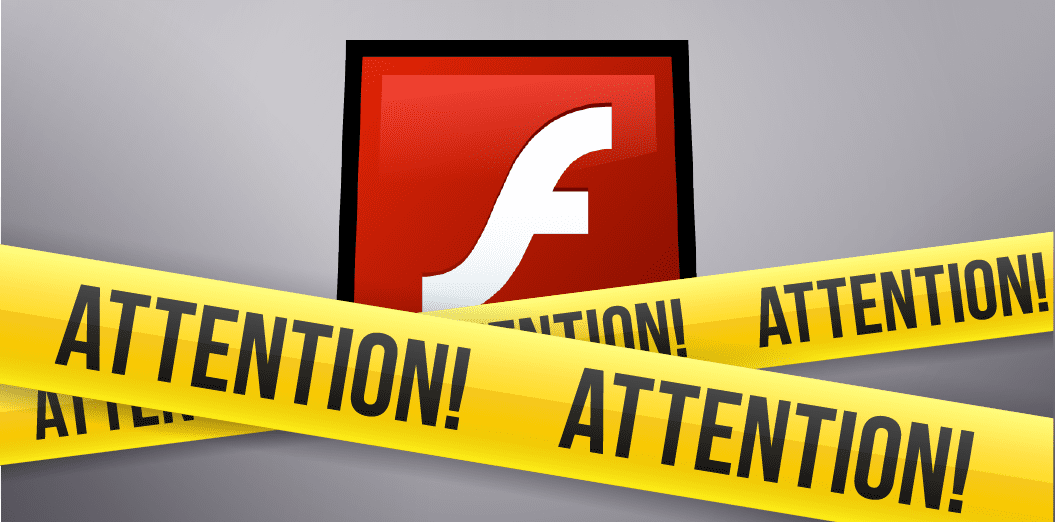Alert! Adobe Flash Zero Day Vulnerability – How to Protect Your Computer
What is the Zero Day Vulnerability in Adobe Flash and how can it affect me?
It is an exploit that infects your computer using Adobe Flash. More specifically, in a statement made by Talos, “the exploit is being distributed through a Microsoft Excel document that has a malicious Flash object embedded into it.” If the exploit is successful, full control of a computer could result in the installation of malicious applications, potential access to passwords and/or a loss of information.
How can I ensure my organization is protected?
We advise uninstalling Flash from all computers. For people who rely on sites that require Flash, Google’s Chrome browser provides a customized version of the player that’s protected by a security sandbox and can be turned on for specific sites. If for unique business reasons you require the ability to run Flash and you are not running Windows 10, update your Flash player as soon as you are prompted to do so in the system tray, or visit the Flash Player download site here, uncheck the circled checkboxes and then make sure to “allow Adobe to install updates (recommended)” is checked. Click “Next“ and follow the rest of the instructions to complete the process.
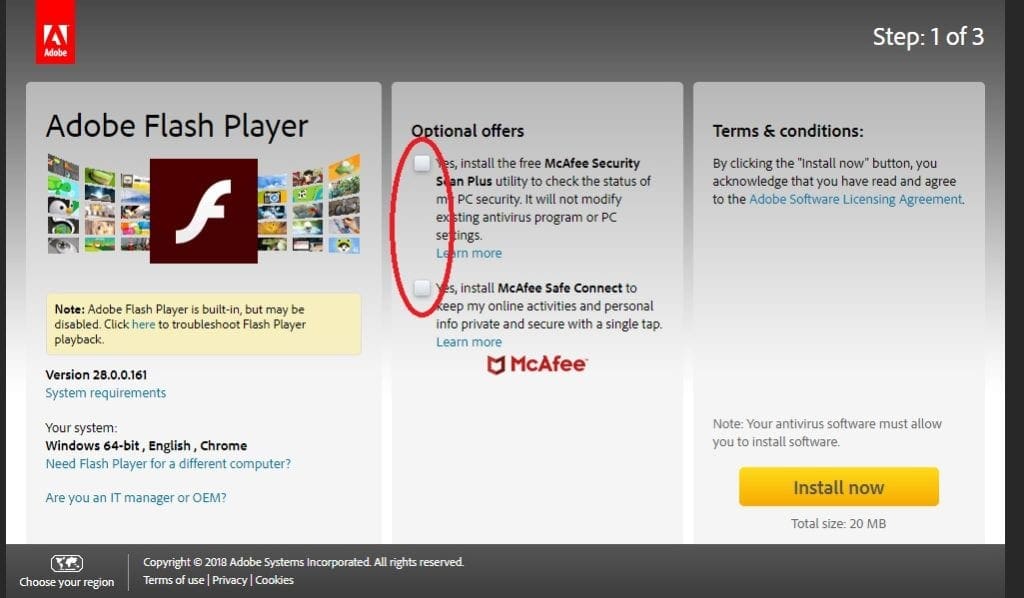
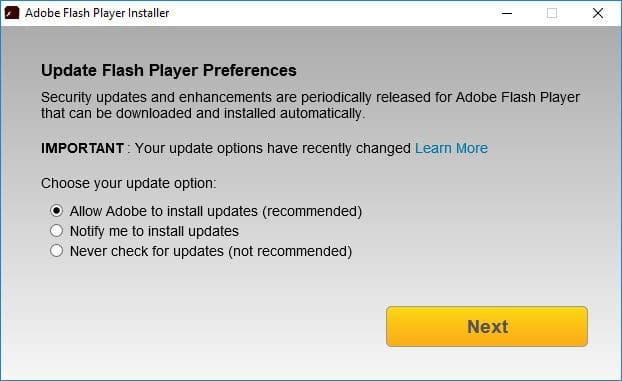
If you have any questions or concerns, please do not hesitate to contact us.